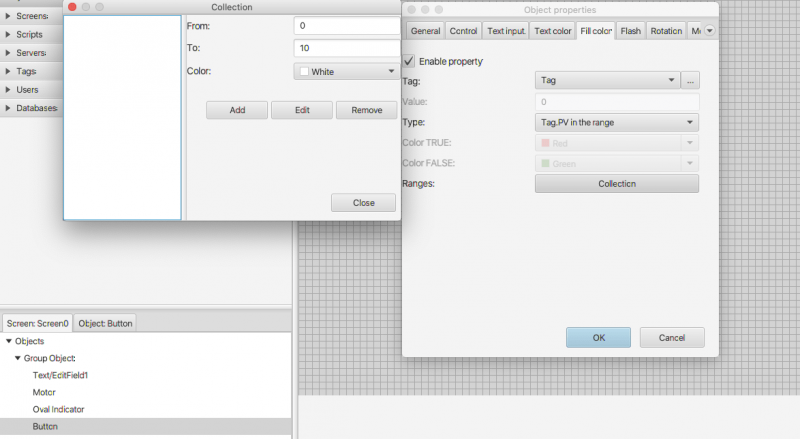Thanks for reply Ruslan
I now assume that only the object properties that can be edited in a structured text script are the ones shown in the code that I see when I export a screen.. eg for a rectangle object:
<objectView class="tesla.scada2.model.objects.RectangleView" name="T01_AS" posx="40.0" posy="32.0" width="40.0" height="40.0" angle="0" lock="false" color="0xff0000ff" linewidth="0" fill="true" fillcolor="0xff0000ff"/>
In this case: posx, posy, width, height, angle, lock, color, linewidth, fill, fillcolor. Is that correct?
Ian