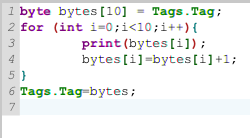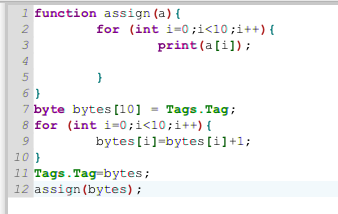|
Welcome,
Guest
|
TOPIC: Global variables
Global variables 3 years 5 months ago #1227
|
|
|
Global variables 3 years 5 months ago #1228
|
|
|
Global variables 3 years 4 months ago #1229
|
|
|
Global variables 3 years 4 months ago #1230
|
|
|